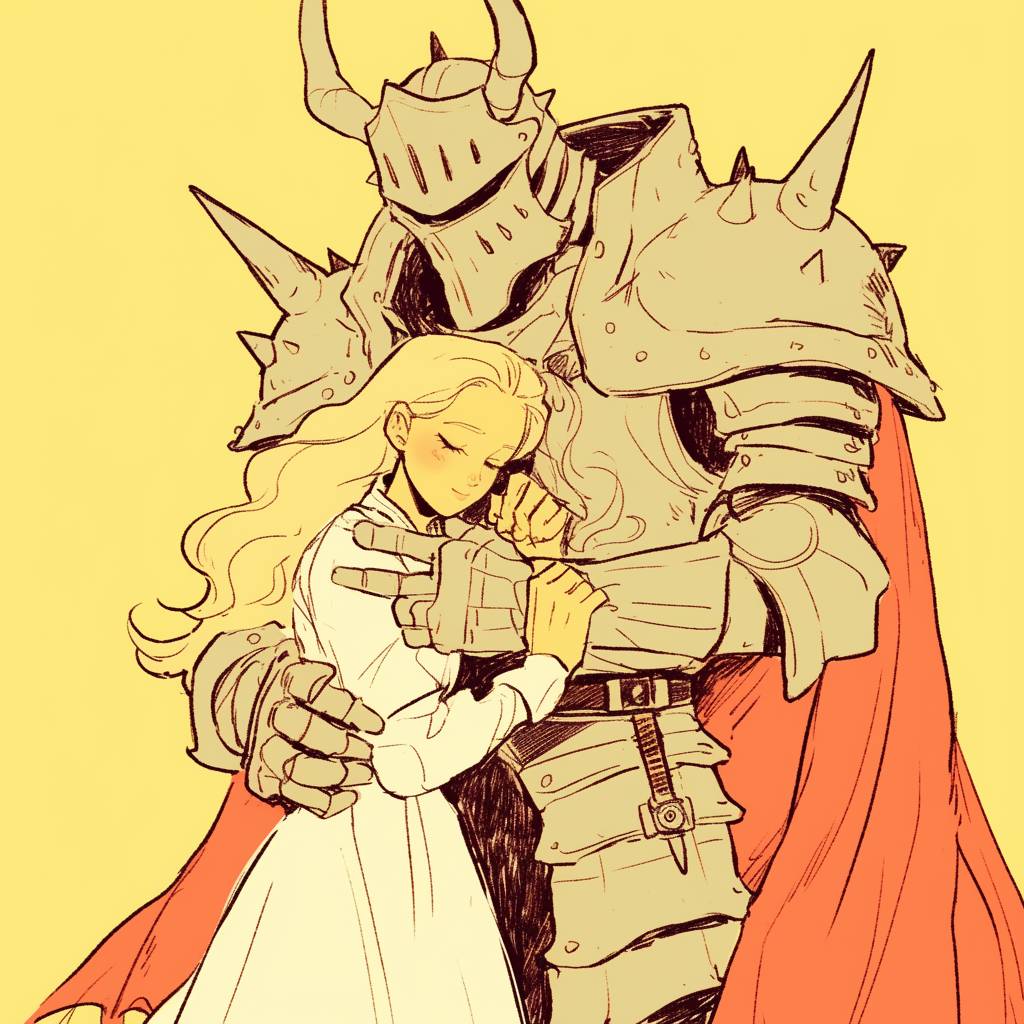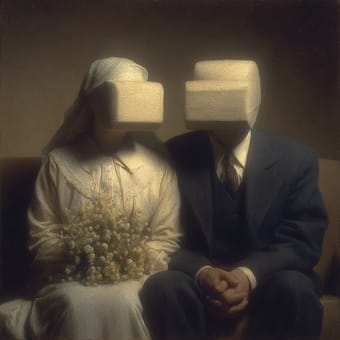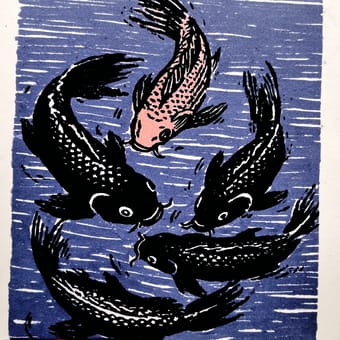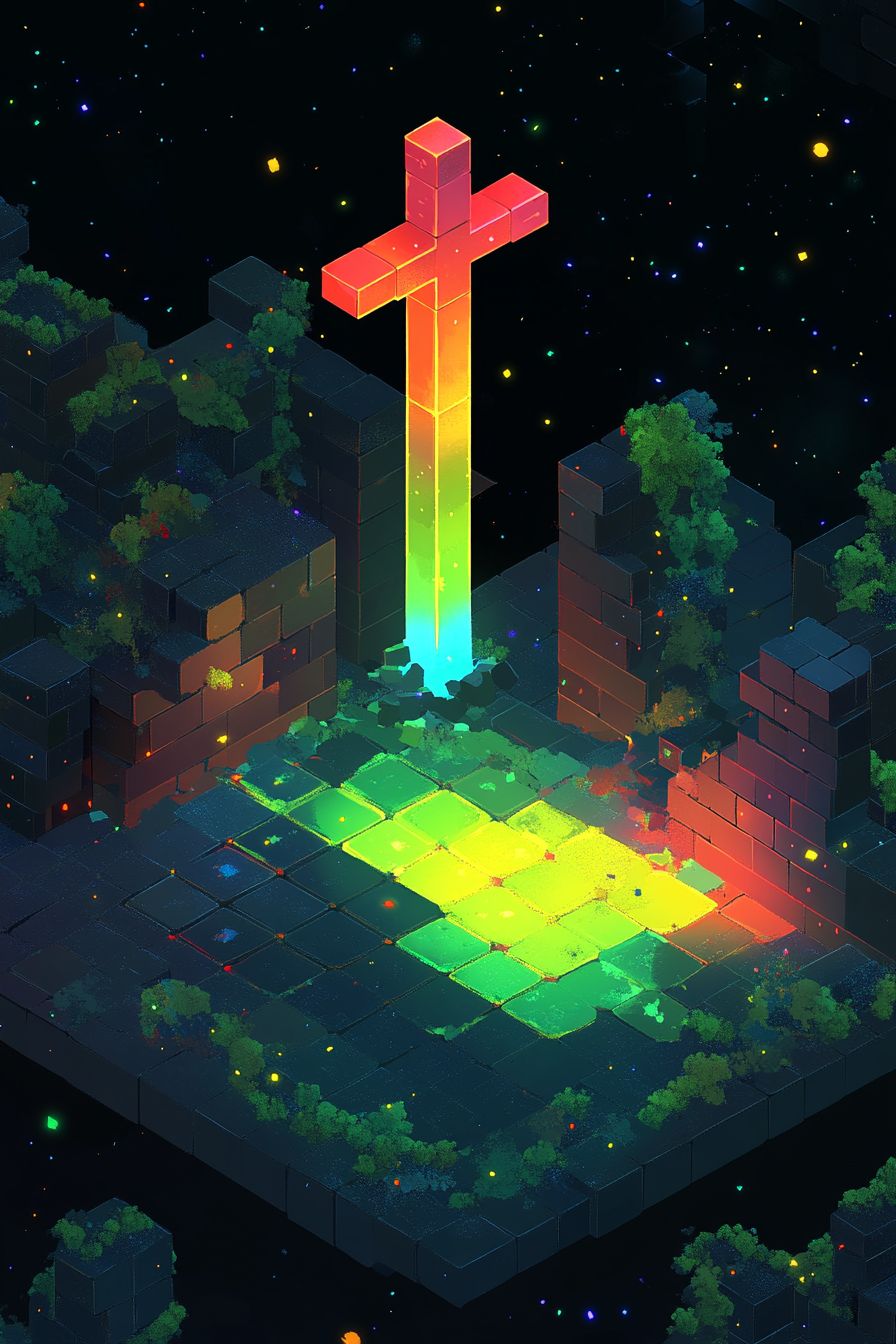Art Style Type
This SREF style blends elements of anime illustration with retro illustration, featuring a unique cel-shaded look with hand-drawn qualities. It incorporates the refined linework of modern Japanese illustration while maintaining a nostalgic handcrafted feel reminiscent of 80s-90s classic animation. What makes this style special is how it preserves the warmth of traditional hand-drawn illustration while incorporating the clarity and color expression of contemporary digital art.
Style Characteristics
The most prominent characteristic of this style is its bright yet limited color palette, using yellow as a unifying background tone complemented by vibrant accents of blue, pink, and orange. The linework is clean and flowing yet expressive, outlining shapes with minimal interior detailing. Color blocks are flat with minimal gradients, creating a two-dimensional effect, while incorporating subtle hand-drawn textures that make the images feel both modern and nostalgic. This style is particularly impressive because it masterfully balances simplicity with complexity, conveying rich emotions and narratives through simplified forms.
Style-Enhancing Prompt Keywords
- Hand-drawn texture: Adding this keyword enhances the brushstroke feel and textural details, giving digital artwork the warmth and authenticity of traditional media
- Cel-shaded style: Using this reinforces the retro animation effect, bringing nostalgia while maintaining a balance with modern sensibilities
- Limited palette: Adding this element creates more unified and harmonious colors, making the overall image more distinctive while enhancing visual impact
Recommended Application Scenarios
This style is particularly suitable for character design, game art assets, children's book illustrations, animated shorts, youth-oriented product packaging, pop culture posters, and any visual projects requiring both modern and nostalgic qualities. It's especially well-suited for scenarios that seek to inject the warmth of handcrafted art into modern design, or creative works that need to express both retro and contemporary aesthetics.
 Library
Library